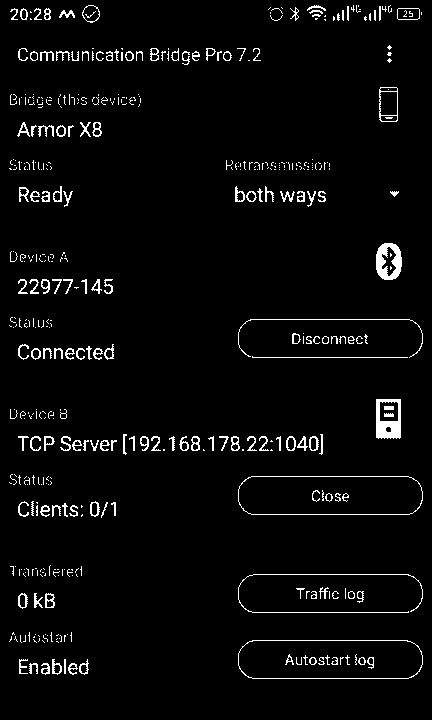
STift relies on a connection to your Android device that has the third party app Communication Bridge Pro running. Get if from Google Play (priced around EUR 3.50). There is also a free version with a 5 minute time limit. The app connects to your Bluetooth HRM and will make the data available through a TCP server running on your Android. STift will connect to your Android to read the data.
Put on your Bluetooth Heart Rate Monitor. Start the Communication Bridge app on your Android.
Device A will be your Bluetooth HRM. Tap <Select task> and select <Connect to BLE device>. Select your HRM. Next you will have to select the appropiate service. If your HRM complies to the Bluetooth standard, you will need to look for the service starting with 180d. Within the service, look for Characteristic 2a37. This is where your heart rate is broadcasted. You've got it right if the status for Device A is Connected.
Device B will be a TCP server the app will start on your Android. Tap <Select task> and then <Start TCP server>. Enter 1040 as the local port number. Make a note of the IP address the server is running on. Most likely you will be running it over WiFi so it will be something like -in my case- 192.168.178.22. Make a note of this. Tap <Start server>. The status for Device B is now Clients 0/1. The status for the bridge app (top of the screen) is now Ready.
If you have everything connected, your Android will display Status Ready in the app.
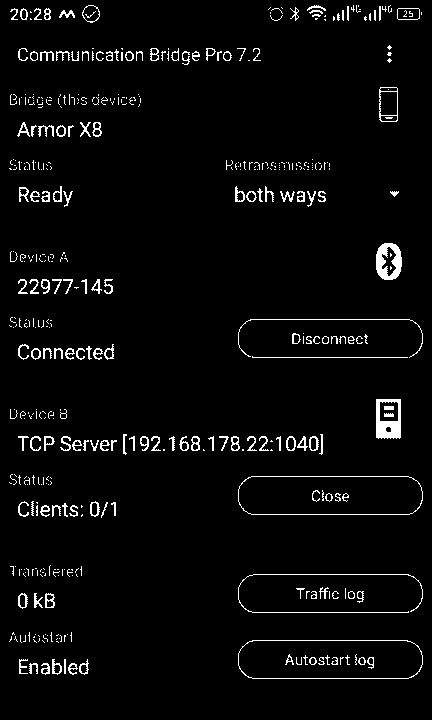
Now you're ready to run STift on your Atari.